My MED1000X3D just arrived today

I ripped off the package and unveiled the beauty. It looks even cooler when you see it in real life!
The bootup time is about 22 sec from button press!
I quickly conneted a usb stick with a music folder on it.
From Home Screen to music playback it took only
4 sec!!!!This means open media library, select device, select folder, select song!! that is nice

GUI is really fast and also looks awesome. I'll never go back to X2... although its also an awesome device.
More come soon!
Here are some quick shots:









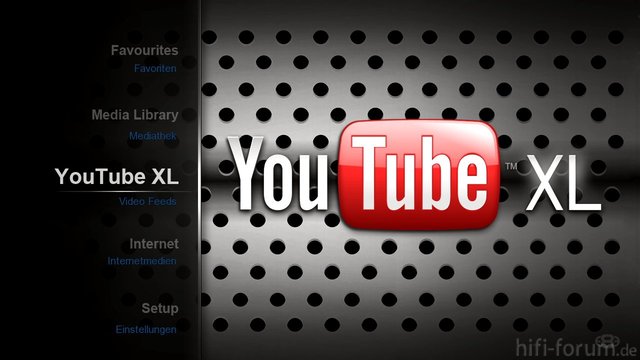

Enjoy!