Hi all Mede8er X3D owners
The focus since the last V2 beta has been the fine tuning of the API and support for the Mede8er Music JukeBox within the API. We have been working with some external developers and already see some very promising results. The major changes in this Beta are therefore API related and additionally we added some new functionality and a little bit of bug fixing. I think we should see regular Beta updates over the next period as we try to fix remaining bugs.
NOTE: All Hard drives must have a unique name for correct functionality with V2 firmware. Connect the Hard Drive to your Windows PC and in My Computer right click the Drive icon and you can give the Hard Drive a name. Remember that each drive must have a unique name example Hard Drive1, Hard Drive2 etc etcSTEP1 IF YOU ALREADY INSTALLED V2 YOU CAN SKIP STEP1Install X3D_Series_V2_Bootloader_17Jan2013Install using the Emergency Procedure - After Installing this Bootloader updater your Bootloader should read as foll under Info in Setup Menu - KIIE.0402.0065
Warning: Do Not Unplug Power during the Bootloader updating process as this could result in a 'bricked' Mede8er.
http://www.mede8er.org/beta/Firmwares_Beta/MED1000X3D/2013/X3D_Series_V2_Bootlaoder_17Jan2013.zip STEP2Install X3D_Series_V2BETA_23May2013Install using the Emergency Procedure
http://www.mede8er.org/beta/Firmwares_Beta/MED1000X3D/2013/X3D_Series_V2BETA_23May2013.zipJukeBox+ Online Guide -
http://www.mede8er.com/mede8er_JukeBox_Plus_user_guide_V0.htmlChangelog V2.0.0 - 23 May 20131. Fix: after setting SPDIF to Passthrough, and reboot,it will have no sound for AAC file.
2. Fix: Watched Indicator for Aggregated Jukebox on NET API not working correctly.
3. Dev: display fullname for text subtitle, and will pick the sub that has the same name of video file first.
4. Dev: incorrect info displayed for 29.97hz file.
5. Dev: If X3D in Discreet Off - on/off switch on unit or on/off on IR does not work.
6. Dev: updated french OSD strings.
7. Dev: adjusted timezone names.
8. Dev: to detect shoutcast header for pls file.
9. Win8 users - Use Utility to Eject the Mede8er - USB Disk Ejector
http://quickandeasysoftware.net/software/usb-disk-ejectorRemember to make the JukeBox+ an Aggregate JukeBox after firmware update as this is not done automatically.
User required to change the pls header for Shoutcast for Internet Radio Playlist
Current[playlist]
numberofentries=1
File1=http://91.121.122.94:8000
Title1=(#1 - 6/75) CMR Nashville
Length1=-1
Version=2
Required[playlist]
numberofentries=1
File1=shoutcast://91.121.122.94:8000
Title1=(#1 - 6/75) CMR Nashville
Length1=-1
Version=2
New Improved subtitle screen
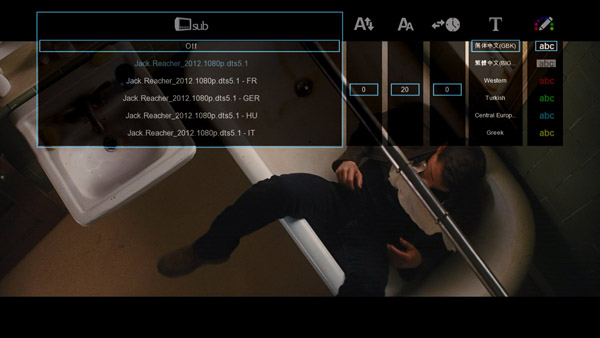
Changelog V2.0.0 - 21 May 2013
1. Fix: samba security is not working.
2. Fix: If you set the Movie JukeBox to 2 Rows "Show Movie Info" and reboot and then opens in 3 row view.
3. Fix: When switching on the X3D it starts up normally then the disk shuts down for a few seconds then starts up again.
4. Fix: crash in some condition in File Manager.
5. Dev: Save 3D depth and LR settings.
6. Dev: will restore config file at the end, to avoid config file is saved again with current settings while rebooting.
7. Dev: updated some French strings.
8. Dev: added a reset option in setup/system menu, to remove JukeBox+ entry in the system.
9. Dev: will check the HDMI capability before switching frame rates to 50Hz. - Require USA users to check this - test with Auto fps 'on'
10. Win8 users - Use Utility to Eject the Mede8er - USB Disk Ejector
http://quickandeasysoftware.net/software/usb-disk-ejectorRemember to make the JukeBox+ an Aggregate JukeBox after firmware update as this is not done automatically.
Changelog V2.0.0 - 15 May 2013
1. Fix: HDD with more than 1 partitions are not all mounted.
2. Fix: NTFS partition has wrong label. -
Should fix Win8 HDD related issues - Needs to be confirmed3. Fix: view mode in Devices Screen is not working after set AutoView to 'on'.
4. Dev: updated IMAGE_MEDIA_LIBRARY_WATCHED_FOCUS.png.
5. Dev: Added exFAT basic support for USB Drives - Can play up to and including 2DBDISO (3DBDISO not supported)
6. Dev: to support jukebox+ on exFAT.
7. Dev: will reboot after formatting the HDD in the Mede8er Setup GUI.
8. Dev: move "Aggregate Jukebox" to the bottom of list in Favorite menu.
9. Dev: updated CZECH and GREEK strings.
Remember to make the JukeBox+ an Aggregate JukeBox after firmware update as this is not done automatically.
Changelog V2.0.0 - 10 May 2013
1. Dev: use more spaces for string PLAYLIST in BD playlist menu.
2. Dev: adjust the text color to white in wireless settings, before it's not readable.
3. Dev: adjusted the subtitle menu text size to avoid being cut.
4. Dev: adjust the size of filename of video infobar, to avoid being cut.
5. Dev: add space character between string and version in usb upgrade menu.
6. Dev: to support BD playlist when playing with DVDROM.
7. Dev: fix hungarain OSD issues.
Remember to make the JukeBox+ an Aggregate JukeBox after firmware update as this is not done automatically.
Changelog V2.0.0 - 9 May 2013
1. Major NET API changes and fixes - Now complete and locked.
2. Fix: label of device in Eject Menu has an incorrect character showing.
3. Fix: Plasma Mode
4. Fix: In Video Play Menu Transparency
5. Fix: Could not set JukeBox+ as 'Aggregate JukeBox' after firmware update.
Remember to make the JukeBox+ an Aggregate JukeBox after firmware update as this is not done automatically.6. Fix: blinking the POWER LED while installing firmware.
7. Dev: disable WIFI AP mode to avoid udhcpd.
8. Dev: Eject function for USB DVD Drive - Home Page and press 'F2' Button or Devices Page and Press 'F2' button on rc.
9. Fix: add to network folder to Favourite problem.
10. Fix: sometimes failed to scan network folders in Favourites.
11. Dev: when discreet off, GUI will stay on the current screen.
12. Dev: support for TVRename Episode Images - Require to update TVRename to TVRename2.2.4 and read release notes.
13. Dev: Auto fps optimization
14. Dev: enable osd language for GREEK and CZECH. - Feedback would be very welcome.
fps chart
View fps chart Changelog V2.0.0 - 28March 2013
1. Fixed - JukeBox + problem with folder names with double spaces
2. Fixed - Movie Jukebox stuck in 3 row view
3. Dev: added Korean OSD entry.
4. Dev: use fribidi for arabic strings display instead of just mirroring.
5. Dev: net api, for "status musiclist", it now will reply with a link of file to avoid a too long reply.
6. Dev: net api, will return full path for command "status playing".
Changelog V2.0.0 - 26March 2013
1. Fixed - net api, rc menu is not working correctly in favorites/ jukebox.
2. Fixed - BDMV folder would not be added to JukeBox +.
3. Fixed - ext subtitle when playing filelink of BDMV folder.
4. Dev - added setup option "Multiple Video Play".
5. Dev - separated the settings for "Show Movie Info" in FileManager and MovieJukebox.
6. Dev: added OSD language ENGLISH(US).
7. Dev: improved the subtitle outline display.
8. Dev: net api, added a thumb node in music jukebox json file for each folder.
Changelog V2.0.0 - 22March 2013
1. Dev: net api, use async mode to start audio playback to avoid crashing...
2. Dev: net api, play command added support for multiple tags musicdir and moviedir.
3. Dev: adjust the position of options in MENU for "Add to Jukebox+" and "Add to Favorites".
3. Dev: will keep in movie jukebox view when discreet off.
4. Dev: dutch strings updated.
5. Dev: added option "Empty" to clear the content of Jukebox+.
Changelog V2.0.0 - 20March 2013
1. Fixed - crash on id3tag of mp3 file.
2. Fixed - Lock movie in JukeBox Plus
3. Fixed - Play Music Folder functionality
4. Fixed - Black Bar on Flickr screensaver.
5. Fixed - FAT 32 USB drive/partition names are shown with a ÿ-character in front of the drive name.
6. Fixed - <MainFolderTitle> in X3_GUI.xml does not change the text colour of Favourites.
7. Fixed - Play music folder in net api crash.
8. Dev - JukeBox Plus not added to NET API
9. Dev - 'Add to JukeBox' will now copy .t and .folder.locked files to JukeBox Plus folder.
10. Dev - Added string for ADD_TO_MUSIC_JUKEBOX.
11. Dev - when doing a discreet off command X3D will firstly return to Home Screen and then action the command.
12. Dev - net api, when play single music file, will try to list all the music files inside the folder.
13. Dev - net api, enabled normal share in favorites.
14. Dev - net api, added support for time jump in movie playback.
15. Dev - net api, added new param for command status: movietime, musictime, musicinfo, musiclist.

Changelog V2.0.0 - 15March 2013
1. Fixed - Watched Indicator in List and Preview View
2. New Functionality Mede8er JukeBox Plus
JukeBox Plus is new functionality within the X3D Firmware that will allow you to Aggregate your Movie JukeBoxes across different sources such as internal Hard Drive, USB Drives and Network shares both Samba and NFS. There is no limitation to the amount of Movie JukeBox's that can be added to JukeBox Plus and just remember that the source shares must have the required Mede8er folder structure with the correct images and xml files. JukeBox Plus is actually a dummy JukeBox and can be deleted at any stage without any effect on your source files.
Online Guide -
http://www.mede8er.com/mede8er_JukeBox_Plus_user_guide_V0.htmlJukeBox Plus Instructions1. Make sure your Internal Drive and USB drives have a Drive LABEL (Drive Name)
2. Make a folder on any source and name it what you like. (Note: The source needs to be write enabled)
3. We have added a facility in the GUI to add a folder so you do not require a PC to do this - Navigate to a Drive or Network Share in the Mede8er Media Library and press the
'Edit' button on the remote and you will see a new function named 'New Folder' - Use this this make your JukeBox Plus folder
4. Navigate to the new folder you just made ie JukeBox Plus or whatever you called it and press the 'Menu' button and select 'Add to Favourites'
5. Go to Favourites and you will see the new JukeBox Plus folder you have just made - Press the Menu Button and select option 'Aggregate Jukebox'
6. The folder will now be assigned as the Aggregated JukeBox and a new thumbnail will be displayed.
7. Now you are ready to add Mede8er structure shares to the JukeBox Plus folder
8. In the Media Library - Navigate to the folder you want to add and focus on it then press the 'Menu' button and select option 'Add to JukeBox' and the X3D will add this folder and
Auto Rescan the JukeBox Plus folder. Repeat this process to add all the different folders you require to add to the Jukebox Plus.
9. A Favourite can also be added to JukeBox Plus - Press the 'Menu' button and select option ' Add to Jukebox'
10. Remember to turn on 'JukeBox View' in Setup Menu
11. Launch the JukeBox Plus icon and all your movies across the different drives and Network shares will be displayed in one consolidated Movie JukeBox.
12. If content changes on a drive or share then you need to re add the folder to the JukeBox Plus ie Point7 and the new content will be added.
13. On large collections the first scan can take some time ie Samba to HDD +- 170 movies/min and NFS to HDD +-227 movies/min. Rescanning when adding content will be a quick as only the new content needs to be added.
Changelog V2.0.0 - 11March 2013
1. Fixed - Thumbgen XML plot not showing.
2. Fixed - If 'Watched Indicator' is 'off' in Setup Menu then watched icons still showing on Thumbnails.
3. Fixed - 'Mark as Unwatched' on folder not working.
4. Fixed - Thumbnail watched indicator icon not working on file.
5. Fixed - Removed 'N/A' when focused on watched movie file.
6. Fixed - Preview background not updated when browsing files in media library.
7. Fixed - After Restore Default you get Init Screen and then press 'Return' and you get a crash.
9. Fixed - Lip sync settings to respecting on/off in Setup Menu
10. Fixed - Memory leaks when loading srt subtitle files.
11. Added label of HDD/CARD for sharename of samba.
12. Update NFS Thumbnail images .
13. Remove the 95% scale to the window used for movie preview.
14. Added Compound Filtering in Movie JukeBox
15. Updated French localization
16. New functionality - support external subtitle in BDMV structure. ie subtitle naming 'foldername.ext' and place in the same folder as the BDMV (not in the BDMV folder)
17. Fixed - Screen size adjustment - Setup Menu
Changelog V2.0.0 - 6March 2013
1. Fixed - default Thumbnail / Devices images displayed with no transparency.
2. Fixed - folders with .t files inside not showing as watched.
3. Fixed - 3 Row Screen Corruption
4. Added Watched/Unwatched filter for Movie JukeBox searching - will try to improve search within these filters for next update.
5. Added Watched Indicator icon on Thumbnail.
6. Russian localization updated.
7. Change city of timezone -7 to Denver.
8. Disabled PhotoAlbum for screensaver, as it's based on realtek media library which has been disabled.
9. Display subtitle/torrent/font file in multi select.
10. In Media Library will try to read normal xml plot if 'episodeplot' not found in xml file when focused on movie file.
11. Enable Korean OSD language - Require translation for missing strings.
12. Use disc label for samba share name to X3D.
Changelog V2.0.0 - 1March 2013
1. NET API V3
Updated API with support for Mede8er Music JukeBox and many other functional improvements.
2. Fixed NETAPI Samba Movie Jukebox Favourite not working
3. Fixed - Hebrew text mirrow while using shadow effect
4. Updated images for DLNA music playback to match the rest of the GUI.
5. MED1000X3D will now only format 1 NTFS partition on internal Hard Drive
6. NTFS only formatted Hard Drives will be shown as HDD:
7. In Video Play Remote number jump functionality ie Button #2 will take you to 20% of the total video time
8. Fixed custom subtitle font
9, Fixed Auto marking Watched Video on single files - bug remains on Watched Folders.
10. During Movie Play removed message 'HDD Spin Down''Unsafe Removal'
11. Language Localization updated.
12 Change city of timezone -7 to San Diego.
13. Fixed movie JukeBox scan with mp4 files
14. Added IP for the NFS entries.
15. Improved outline effect of string display
16. Fixed .t being saved to root of movie folder on nas share.
17. Added CMD_VIEW/CMD_F1/CMD_F2/CMD_F3/CMD_F4/CMD_OFF/CMD_DISCREET_OFF/CMD_DISCREET_ON in web control.
18. Added Drive 'NAME' to FavLiink_USB and FavLink_HDD
The V2 Beta Firmware will work on both MED600X3D and MED1000X3D Warning:
Warning: Do Not Unplug Power during the Bootloader updating process as this could result in a 'bricked' Mede8er.
After V2 Installation you can revert back to the last Public Release V1.0.5 - use Emergency ProcedureChangelog V2.0.0 - 5Feb20131. True 23.976 fps in 2D and 3D play
2. Movie JukeBox 3 row View - Select 'Hide Movie Info' in Movie JukeBox to enable 3 Row View
3. New Aggregate Movie JukeBox functionality
4. New NET API 'netapi v0.1.' for iPad / Android / PC / Mac / Win8 Tablet etc Movie JukeBox functionality
* 5. XY Zoom 'with presets 'A' 'B'
6. Updated splash image
7. Fixed long Movie JukeBox scanning times due to BDMV folder structure
8. New YouTube Flash App
9. Fixed lag on Home Screen navigation on Boot Up
10. Separate DLNA DMS / DLNS DMR 'on/off' controls in Setup ---> Network
Aggregation Movie JukeBox Basic Guide
http://www.mede8erforum.com/index.php/topic,10217.0.html * Development is complete on the new NET API in X3D V2 firmware and this has been exposed to external developers and we should start seeing 3rd party IPad/Android/PC/Mac/Win8 Tablet Apps available on the App Stores in the near future. Mede8er encourages any developer to use this NET API and it order to join the ANET API group you will need to mail your Forum Name to
technical@mede8er.com and request to join the NET API Group and also state the platform you intend to develop on.
 Emergency Procedure
Emergency ProcedureDownload the latest Mede8er Firmware from
www.mede8erforum.com. UnZIP or UnRAR or join with HJ Split and will find one file named install.img. Copy this file to the root directory of a Flash Drive. Plug the flash drive into the Mede8er. Unplug the power to the X3D. Plug the power jack back in and hold the ON/OFF button on the Mede8er (not the remote) down for 15sec and then release. After the firmware has been checked (+-5-10sec) it will start to update. You will see the update progress on your TV. Do not remove power during the Firmware Update procedure .
The Beta is work in progress and has some know bugs that will be fixed during the testing process. A thread will be opening listing these bugs and any news bugs that are found.
Mede8er1